Buy Now
When From Visuals Process Chart is used in published report in Power BI Service, it requires a paid license.
Follow the step-by-step instructions below to learn how license(s) can be purchased.
Purchase From Microsoft AppSource
1. Go to Microsoft AppSource Marketplace
Open: From Visuals Process Chart – Microsoft AppSource
2. Select Buy Now
Select 'Buy now' below visual name.
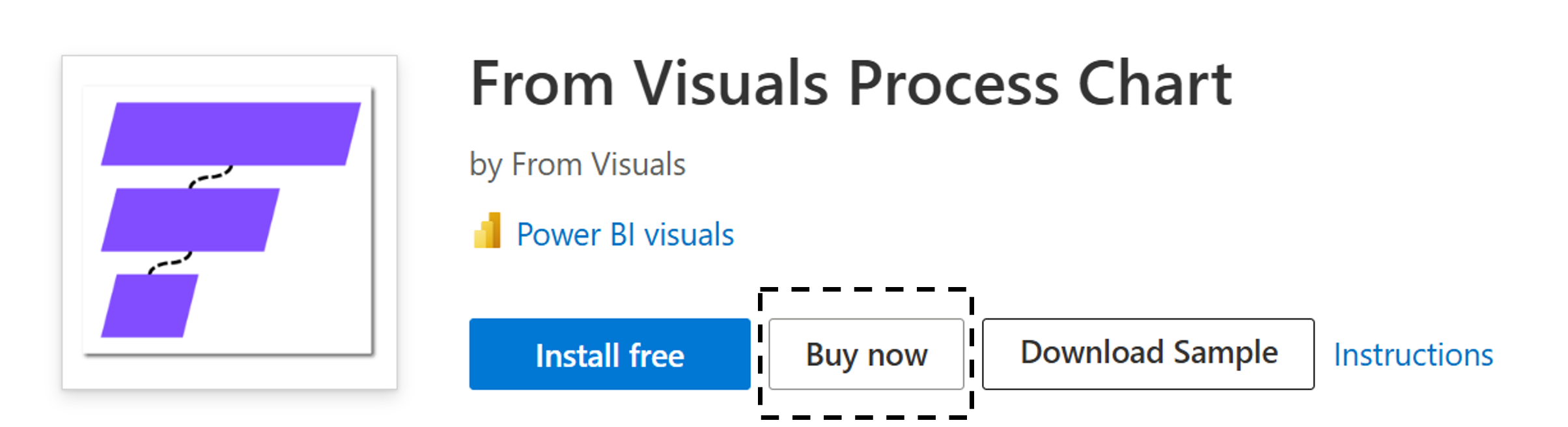
3. Complete the Checkout Questions
Fill out the checkout form, selecting the number of licenses you wish to buy and how you'd like to be billed.
If you're only interested in the 1 month free trial, avoid selecting recurring billing. The plan will expire automatically at the end of the trial period, without any charges.
4. Assign Licenses
Go to the Admin Center to assign the purchased licenses to users in your tenant. After users are assigned a license, they need to refresh the Power BI service.
You can manage license renewals and related tasks at any time through the Admin Center.
5. Done!
From Visual Process Chart can now be used in Power BI Service. If you encounter any issues, please don't hesitate to contact our support team Contact Us.
Learn more
To learn more about Power BI Custom Visual licenses and purchasing them, we have gathered some valuable resources to help you gain a better understanding.