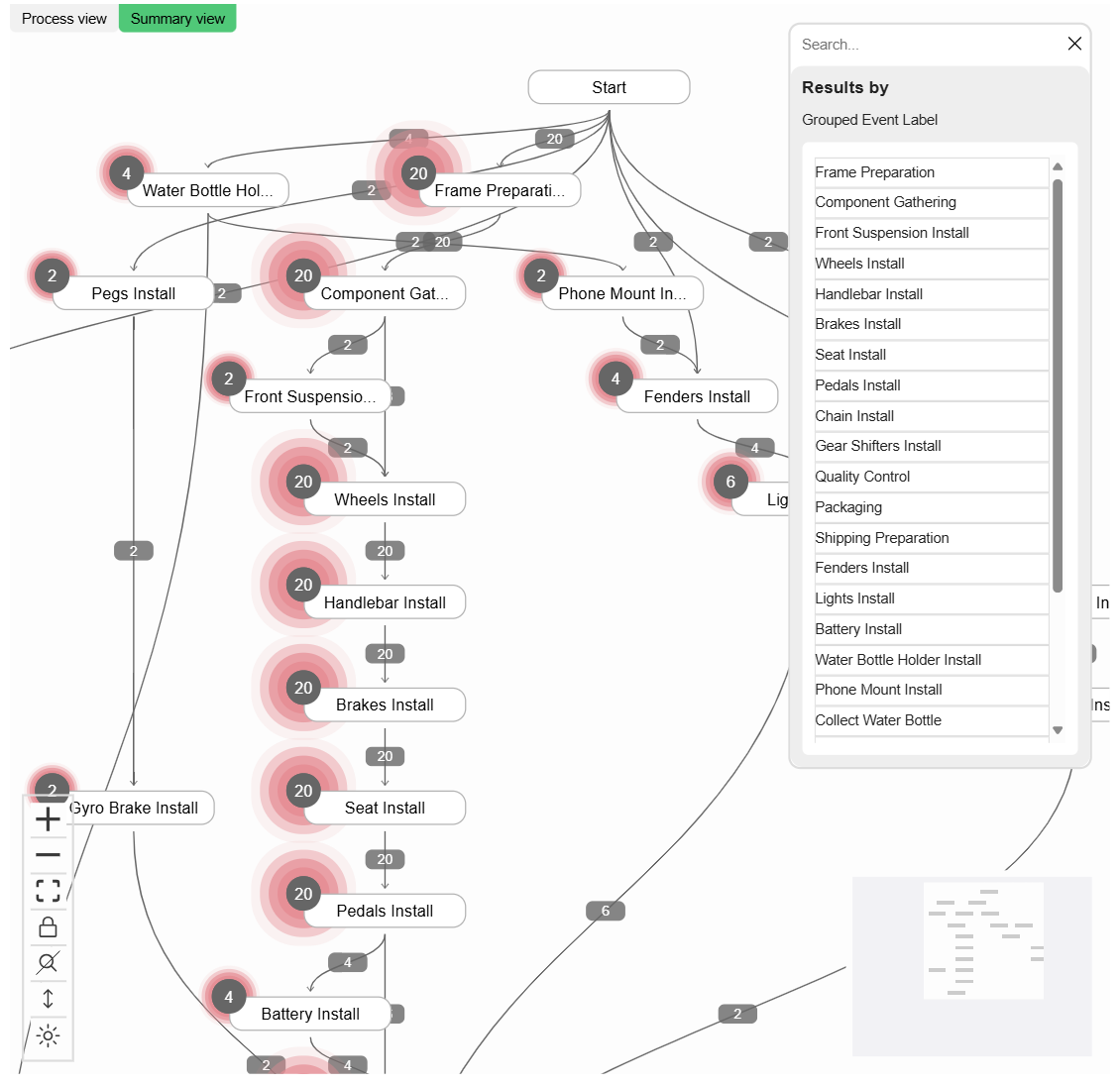Search
The search bar can be found in the upper-right corner.
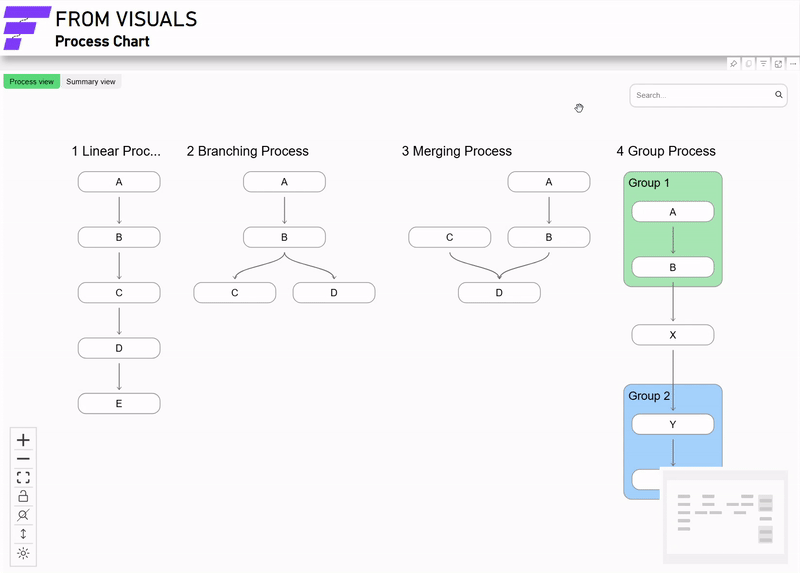
Search Bar in Process View
Every field added to the visual can be used as a search value.
Use the 'Results by' dropdown to select the field to search with.
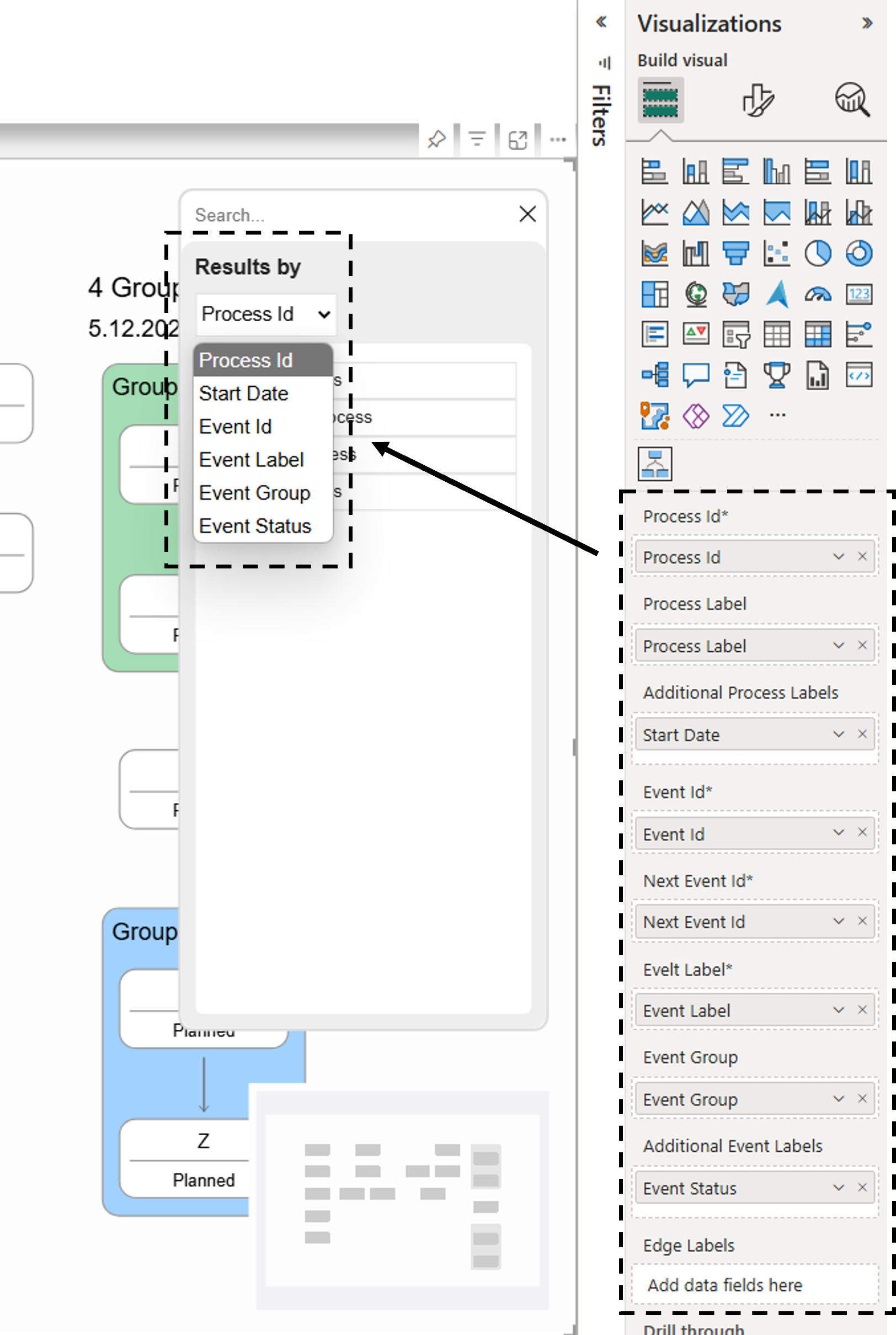
When a searched value is found from multiple processes, the processes are grouped under that search value in search bar.
For example here's a case where the 'Ongoing' Event Status appears in two processes.
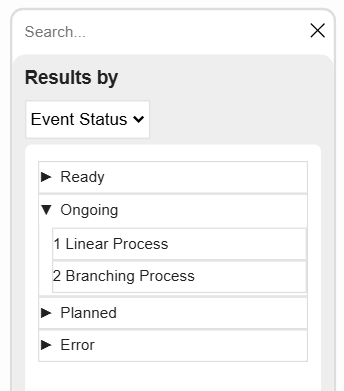
Search Bar in Summary View
In the Summary view the Search bar only shows the grouped Event Label values.