Web URL
Links to web URLs can be added to Additional Process Labels, Additional Event Labels and Edge Labels.
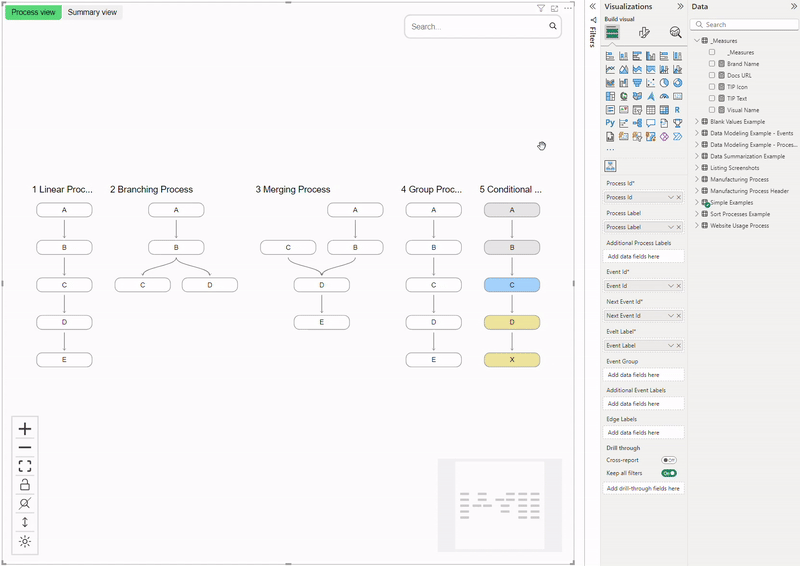
Add web URL
Set columns or measures data category to Web URL.
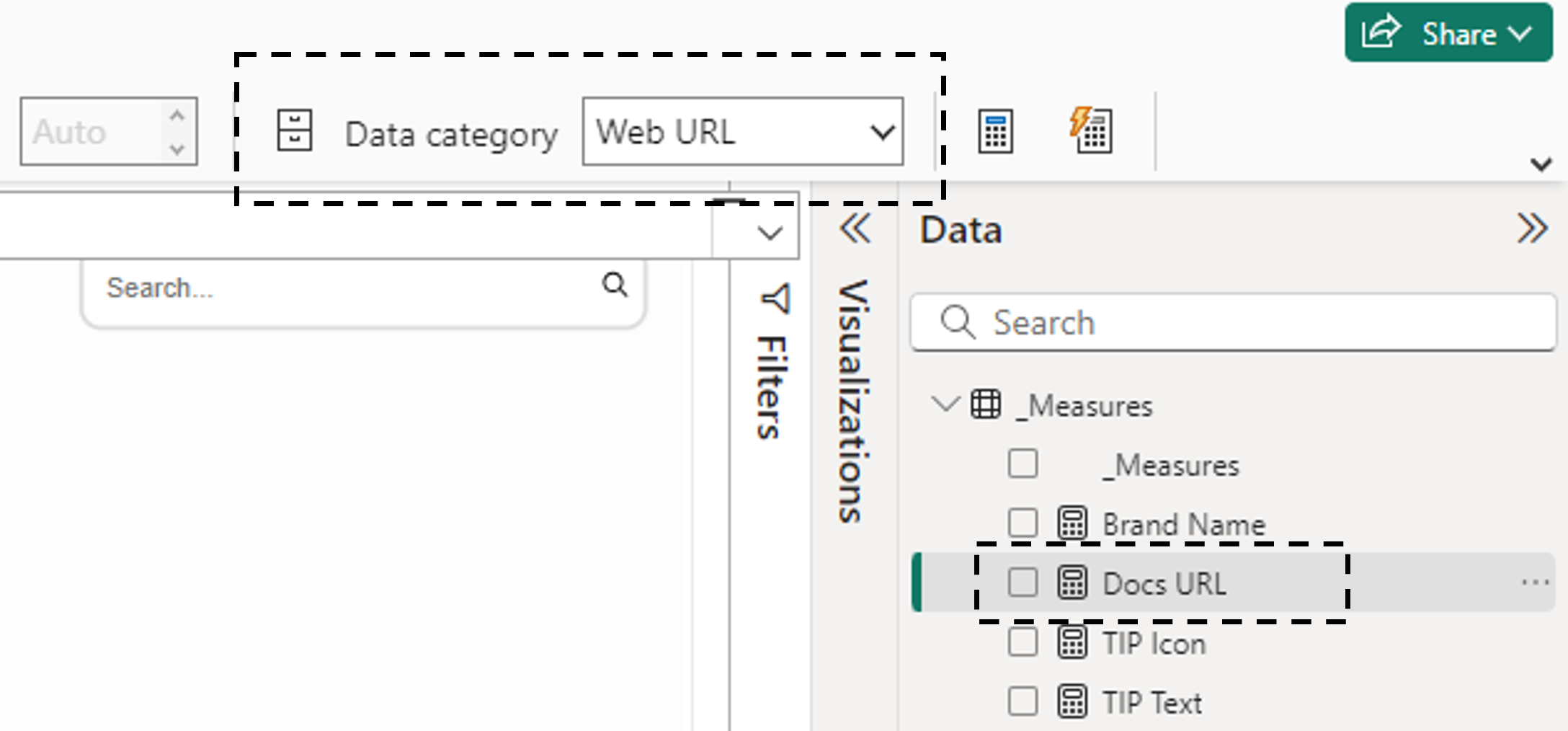
Add column or measure to visual
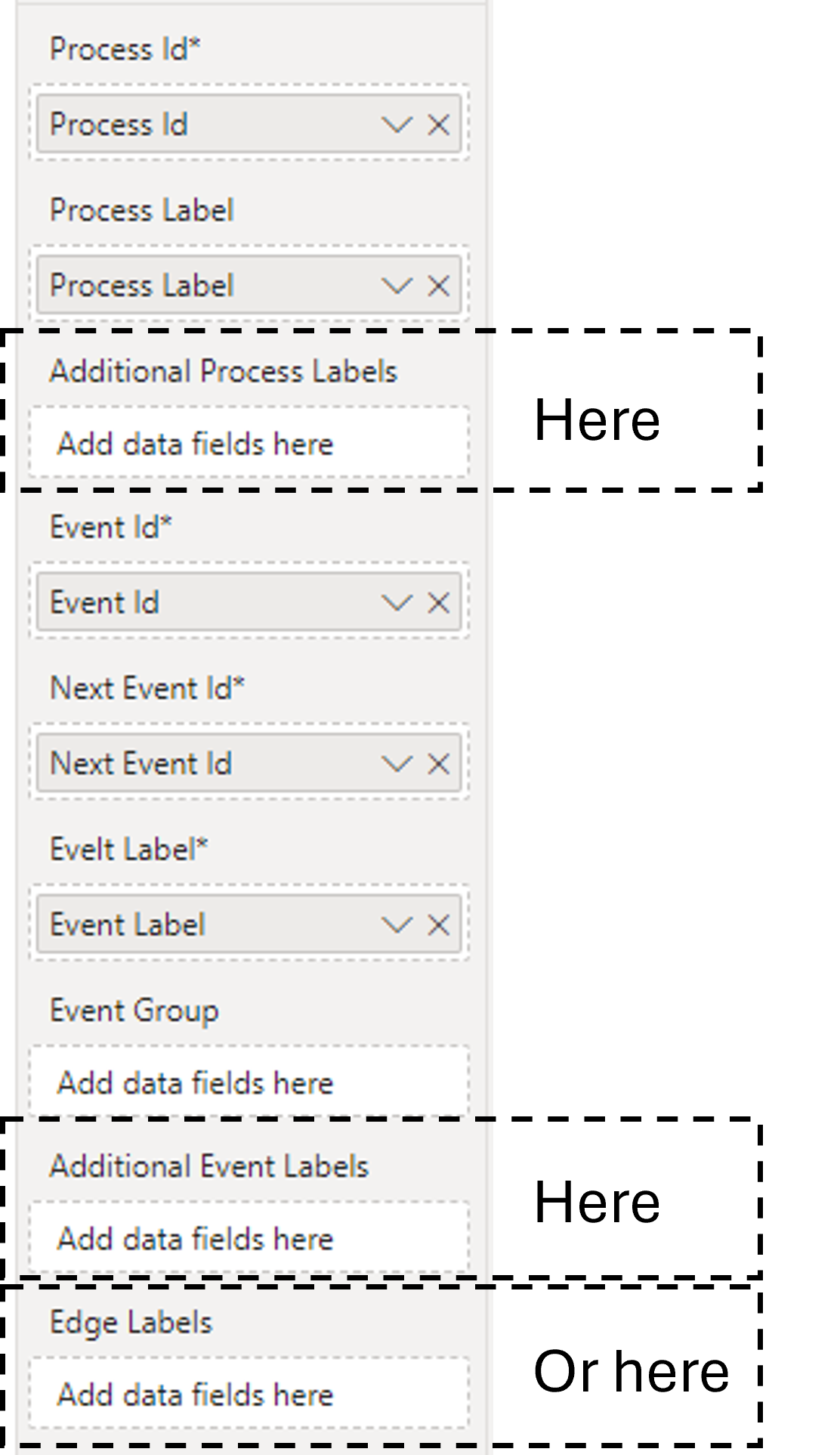
Done! Web URL is now visible and clickable.
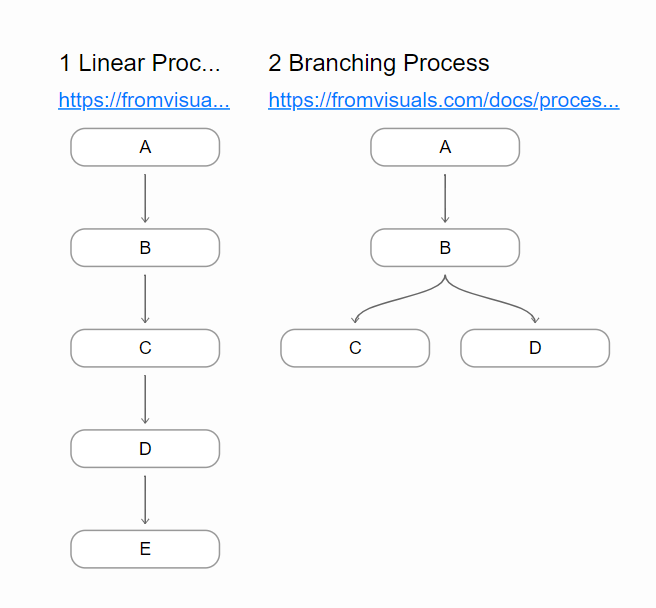
Format web URL
If you don't want full URL to be seen, you can use Replace URL with Title setting from Chart -> Web URLs
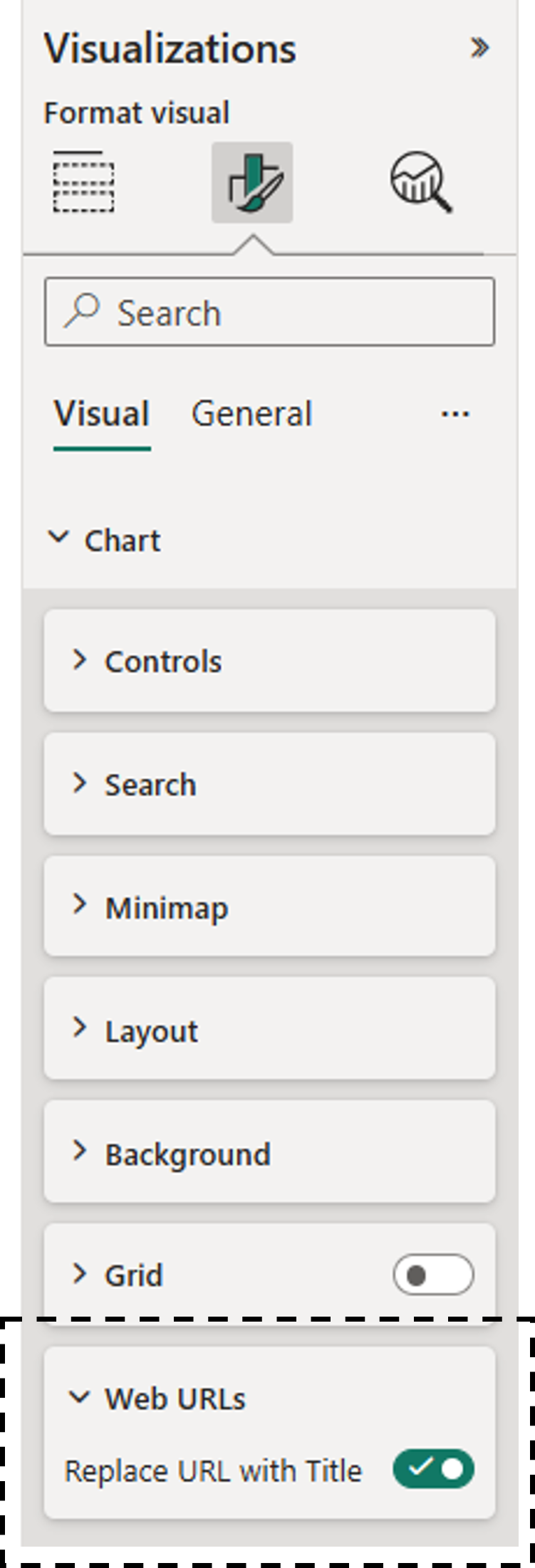
Now visible URLs are replaced by the fields name.
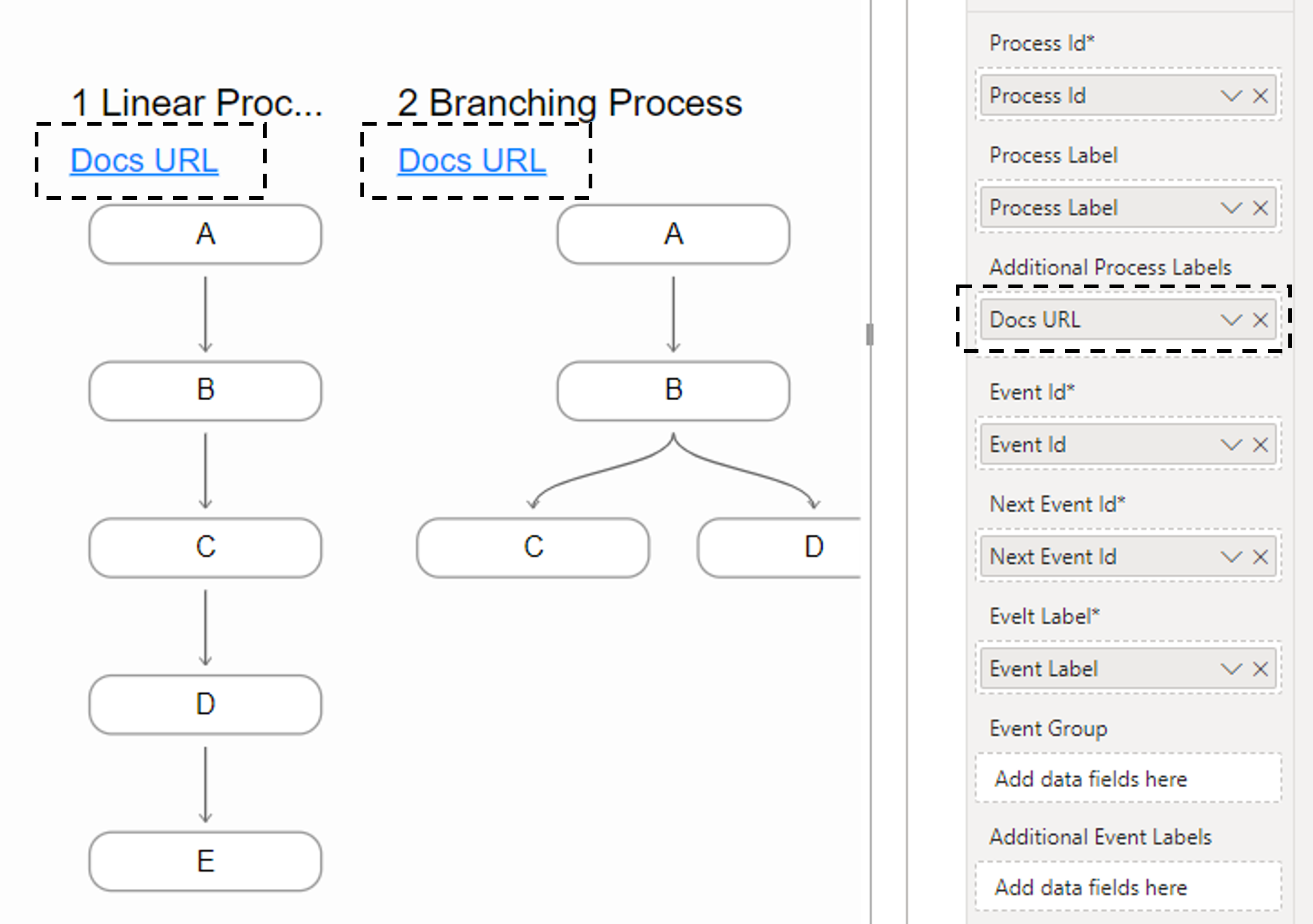
TIP
To make links more visually appealing, consider adding an emoji or special character after the field name to indicate that it's a clickable link.
Like this:
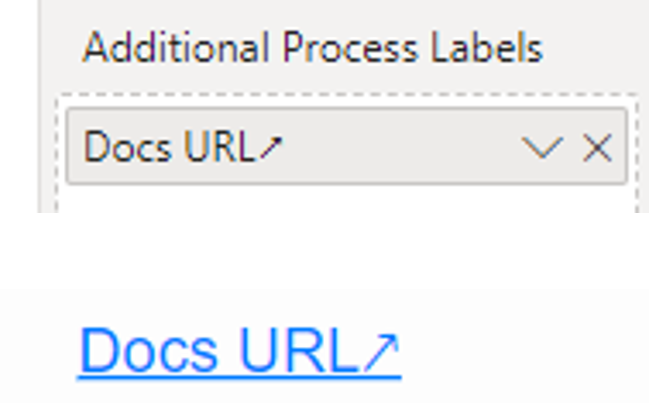
Here are some common options:
- ↗
- 🔗